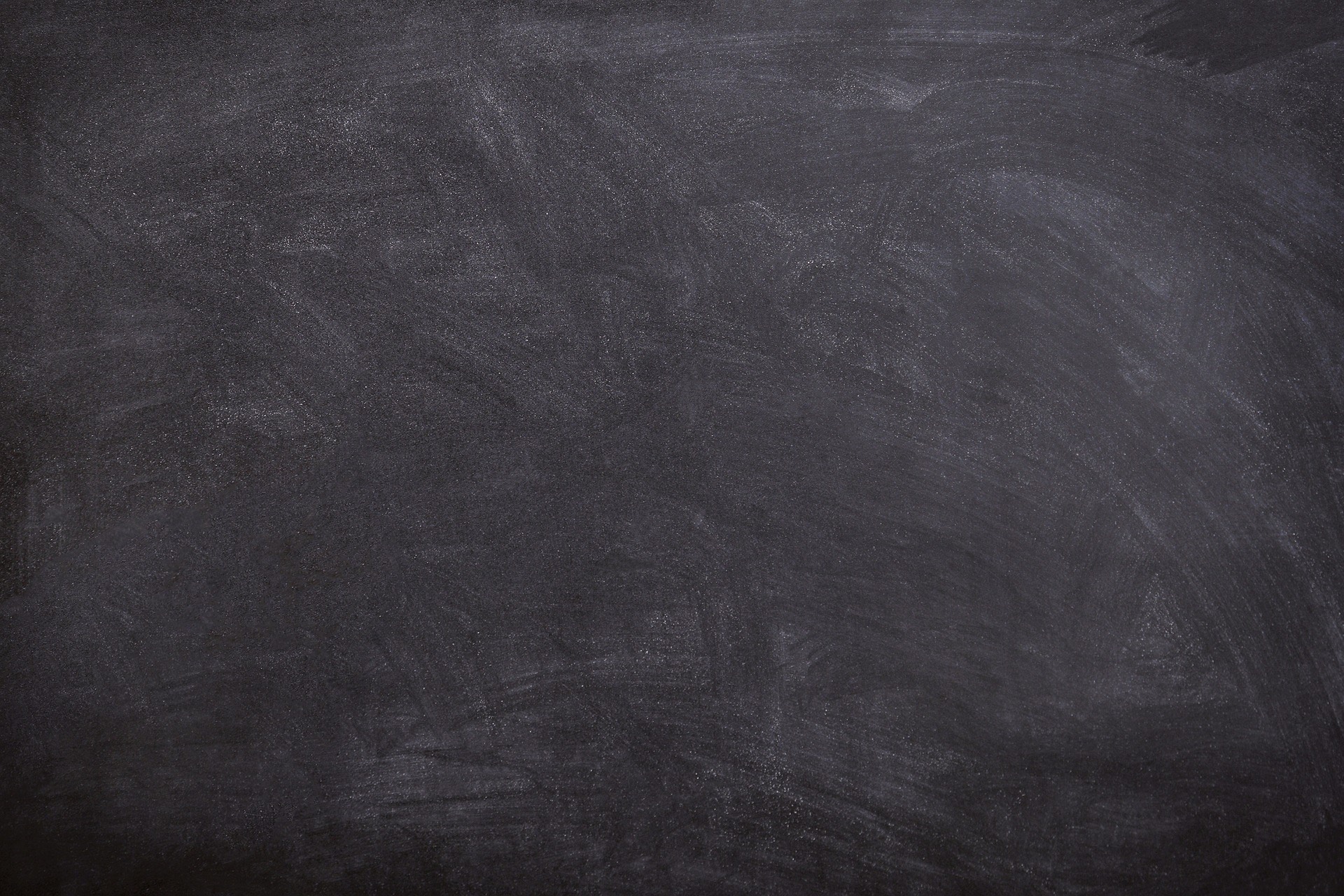
Electronic Benefits Transfer (EBT) Card Lock Feature
Households now have the ability to lock their EBT card. The lock feature will prevent benefits (Cash Assistance, SNAP, & HEAP), from being accessed, as well as prevent purchases, balance inquiries and most other transactions until the card is unlocked.
The NYS Office of Temporary & Disability Assistance (OTDA) released this new feature as a tool to help prevent theft of benefits through skimming or other fraudulent methods. However, the locking feature cannot prevent card information from being skimmed if a household’s card is used on a compromised device.
Currently this feature is only available via the ConnectEBT mobile application:
Open or download the ConnectEBT app on your mobile device (available on the: Google Play Store and Apple App Store).
Securely log in to your account.
Tap the new “Lock/Unlock Card” icon on the home screen.
Select “Lock My Card Everywhere” and click “OK.”
Details can be found at https://otda.ny.gov/programs/publications/5261.pdf
Tips
-
All EBT cardholders must have a ConnectEBT account and must have activated their EBT card to access the lock/unlock feature.
For those who do not have an account, an account can be set up using the mobile app.
On the ConnectEBT mobile app home screen, a button will allow the cardholder to lock or unlock the card with one click.
Cardholders will receive an email immediately upon locking or unlocking their card, confirming the action they took.
Cardholders can call the ConnectEBT helpline at 1-888-328-6399 to check the lock/unlock status and speak to a representative to unlock the card (only the unlock function is available through the helpline).
In May 2024, households will have the ability to perform the same locking and unlocking functions via their internet browser at https://www.connectebt.com/nyebtclient/.